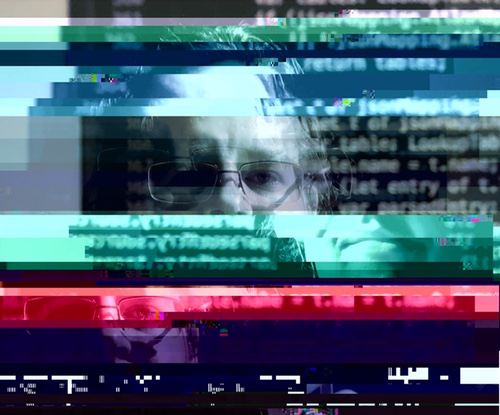For weeks the app store has crashed constantly on my iPod Touch 4th gen after the over-the-air IOS 6 update. Restoring the iTouch to a fresh install of 6.0 on iTunes fixed the problem and now the app store works better, not perfect, but better.
Symptoms: I would search for something, and swiping left or right on the cards would crash – sometimes I would be able to see some cards if I let the app sit for a half minute and pre-fetch everything, but when I got to item 24 or so I’d be gauranteed a crash again. I’d have similar problems browsing categories of apps and trying to install them. Sometimes I’d tap the “Free” or “$1.99” button for an app, and the button label would switch to the size for “install”, but actually be blank… at that point tapping on the button did nothing. Every time I tapped “updates”, then “purchased” to install something my wife had recently put on her iPod – crash.
Attempted Fixes: I run a lean machine, I dont do iCloud, I minimize the number of notification center apps (basically facebook, and mail, that’s about it), and I tried to alleviate the crashes by closing all background apps. No dice. I also tried restarting the device several times, which still did not fix the app store on my device – it was simply messed up.
Device History: This device was a 4.x IOS stock install, updated to 4.2 and/or 4.3 later via computer tethering. Later it was updated to 5.0 via computer, and then to 5.1.1 over-the-air. Finally it was updated to 6.0 over-the-air. I never once restored the iPod to a “fresh” install for any of those versions IOS, and I suspect there was some minor update bug that rears its head when you’ve been through a number of update cycles from version to version in the past without a clean/fresh install.
How to Restore: Restoring your iTouch is easy, you hook it up to your computer, let iTunes backup your apps and app state. You then tap the “restore” button. iTunes will then install a fresh copy of IOS (without retreading upgrade cycle ground), reboot your device, and then put your apps/music/etc and app settings back exactly the way they were before. Before I restored, I backed up my photos, notes, and other things I’d miss if something went wrong, just in case. I’d recommend that you do the same.
What works better: After restoring, I am able to easily navigate hundreds of search result cards deep, and install multiple apps from the categorie top X lists without a crash, but I’m still unable to view previous purchases without a immediate crash. I’ve purchased hundreds of apps over the past few years, so that could have something to do with it. I also still see the button labels being broken after tapping the “Free” price button on apps I’ve never installed before, but now tapping that button a few times after a few seconds eventually flips to “installing” and all is well. I’ve succesfully had the app store running while installing 3 apps, still browsing, an no problem at all – it seems much smoother, but I’m just happy it doesn’t insta-crash when I try to do almost anything anymore.
There are some threads floating around on the issue, and numerous bugs opened on apple’s bug reporting site. I’ve seen some discussions where some users try restore and claim it’s not working well for them, your mileage may vary.